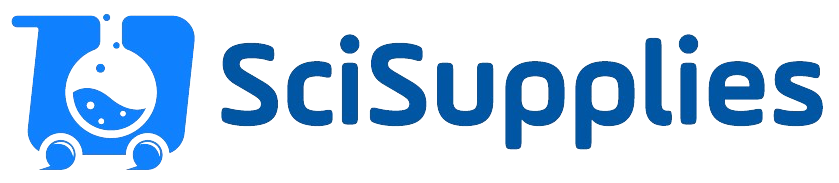Verzending 24–48 u • Levering in de hele EU • Veilige chemieverpakking
HD-Pro HDMI camera VC.3039 with SONY CMOS EXMOR 8 MP sensor, without monitor
SKU VC.3039
€ 1 096,99
In stock
1
Save this product for later
HD-Pro HDMI camera VC.3039 with SONY CMOS EXMOR 8 MP sensor, without monitor
Product Details
Brand: Euromex
Dynamic Range (db): 66 dB
Sensitivity mv/lux-sec: 300 mV met 1/30s
To colour: 24 bits
Model: VC.3039
Pixel Size (µm): 1,45 x 1,45
Resolution: 3840 x 2160
Signal/Noise (db): 38
Sensor : SONY CMOS EXMOR 8 MP
[tab name='Description']
The 'real time' images generated with this 'stand alone' camera provide excellent color reproduction at high speeds, up to 60 images per second on any directly connected HDMI screen or monitor. The HD-Pro high definition camera can be used in three modes: as stand-alone with the built-in mouse-controlled software, in combination with a computer-controlled mode or a combination of both.
Connect the HD-Pro directly to a large TV or monitor, take measurements, save images and videos, all without a computer. The menu and controls are shown on the TV and are operated with a mouse, which is connected directly to the camera. More advanced analyzes can be done by connecting the HD-Pro to a computer, where ImageFocus Alpha software allows for annotation, measurement, stacking, stitching and much more
Model available with 13 HD screen (VC.3039-HDS)
![]()
![]()
![]()
![]()
![]()
![]()
![]()
![]()
![]()
![]()
![]()
Features
- HD 1080p high definition video camera
- Model available with 13 HD screen (VC .3039-HDS)
- 'Real time' images directly on screen
- Stand-alone or via PC or simultaneous use
- Built-in mouse-controlled software
- C-ring interface
- HDMI, USB-C and SD memory card
- Compatible with ImageFocus Alpha software
- HDMI 8.0 MP CMOS high sensitive sensor< /li>
| Model | VC.3039 |
| Version | HD-Pro HDM |
| Sensor | SONY CMOS EXMOR 8 MP | < /tr>
| Pixel size (μm) | 1.45 x 1.45 |
| Resolution | 3840 x 2160 pixels* (capture view) 1920 x 1080 pixels** (live view) |
| Colors | 24 Bits |
| Dynamic range db) | 66 |
| Signal/Noise (db) | 38 |
| Sensitivity mv/lux-sec | 300 mV with 1/30s |
| Monitor | no |
[tab name='Technical Specifications']
The HD Lite camera generates real-time images with superior colors and high frame rate. All settings are automatic, making the camera very user-friendly. Once connected to an HDMI screen, TV or projector via an HDMI cable, users can operate the onboard software with a mouse that can be connected directly to the camera. Users can take photos and 1080p videos (.avi format) and save them to the included SD memory card in the camera. The menu will appear on the screen and with one click of the mouse, users can take photos and videos or save camera files. change settings. Photos and videos can also be easily reviewed without the use of a computer
These key features make the camera ideal for quality control, education and live demonstrations
The camera is supplied with a C-ring and can be connected to all Euromex microscopes using a C-ring adapter. Users can also connect the HD-Lite camera to a computer via USB. With the included ImageFocus Plus software, measurements can be taken on still and live images and annotations can be added to captured images. Software is suitable for Windows 10/11, on both 32 and 64 bit computers
Available with 11.6 HD screen (VC.3031-HDS)
PACKAGING
The HD -Lite 1080p camera (ref. VC.3031) comes with USB-2 (AA type) cable, C-ring adapter with 0.45x lens*, an 8 GB SD memory card, USB-2 mouse, 30.0 and 30.5 mm to 23.2 mm tube adapters for use with stereo microscopes, 1mm/100 (10μm/division) calibration slide and power adapter
* for microscopes with a standard 23.2 mm tube
COMPUTER CONTROLLED VS STANDALONE
There are two ways to use the HD-Lite (ref. VC.3031 - VC.3031-HDS) camera, controlled by a computer or as a standalone system < /p>
STANDALONE
Thanks to the direct connection via HDMI cable, a computer is unnecessary and makes the camera very user-friendly, allowing users to work faster and more efficiently. Connect the camera to an HDMI monitor or TV and the system is ready to use. It is ideal for quality control and the like
Most settings are automatic, but with the mouse users can also adjust these settings on the on-screen menu itself. The mouse is connected directly to the camera, allowing users to easily take photos and videos, which are automatically saved to the included SD memory card in the camera
COMPUTER POWERED
Users who need more camera functions such as measuring functions can connect the camera to a computer and use the Euromex ImageFocus Plus analysis software. The software is suitable for Windows 10/11, on both 32 and 64 bit computers and Capture software for Mac
Euromex provides free updates of the software (see Downloads)
Creating and saving images in ImageFocus Plus analysis software can be done in .jpg, .tif or .bmp formats and .avi format for videos. Measurements can be performed on captured images and live images and annotations can be added to captured images. Measuring functions such as straight lines, angles or diameters are available as well as camera settings such as exposure, white balance, brightness on captured and live images. Fluorescence-specific features such as histograms and merging captured fluorescent images are also available in ImageFocus Plus software
You May Also Like

1-cyclohexylethane-1-sulfonamide, 95.0%, 500mg
1-cyclohexylethane-1-sulfonamide, 95.0%, 500mg
SKU F520600-500MG
€ 1 323,30
![[2,2'-Bipyridine]-5,5'-diamine, 97.0%, 10g [2,2'-Bipyridine]-5,5'-diamine, 97.0%, 10g](https://d2j6dbq0eux0bg.cloudfront.net/images/88473019/4856254243.png)
[2,2'-Bipyridine]-5,5'-diamine, 97.0%, 10g
[2,2'-Bipyridine]-5,5'-diamine, 97.0%, 10g
SKU F541440-10G
€ 1 026,30
Display prices in:EUR


![2-Methyl-2,8-diazaspiro[4.5]decan-3-one hydrochloride, 97%, 25g 2-Methyl-2,8-diazaspiro[4.5]decan-3-one hydrochloride, 97%, 25g](https://d2j6dbq0eux0bg.cloudfront.net/images/88473019/4860047821.png)




![3,9-Dimethyl-3,9-diazaspiro[5.5]undecane, 98%, 250mg 3,9-Dimethyl-3,9-diazaspiro[5.5]undecane, 98%, 250mg](https://d2j6dbq0eux0bg.cloudfront.net/images/88473019/4861358326.png)

![Methyl 4-(((benzyloxy)carbonyl)amino)bicyclo[2.2.2]octane-1-carboxylate, 95.0%, 1g Methyl 4-(((benzyloxy)carbonyl)amino)bicyclo[2.2.2]octane-1-carboxylate, 95.0%, 1g](https://d2j6dbq0eux0bg.cloudfront.net/images/88473019/4782491285.png)